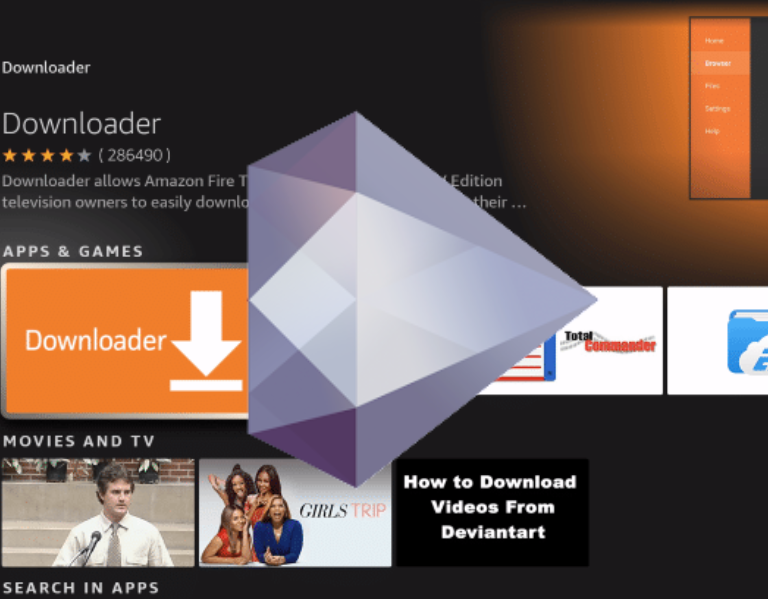Table of Contents
Sparkle TV IPTV Player is a versatile DVR/PVR player designed to enhance your TV viewing experience on Android TV, Google TV or Firestick. With Sparkle TV, you can stream and watch live TV directly from your IPTV provider, offering support for various provider formats such as m3u, xtream codes, and xmltv. Additionally, Sparkle TV supports over-the-air antenna usage through devices like HdHomeRun or Jellyfin, allowing you to access local channels and expand your viewing options.
Key Features of Sparkle TV IPTV
- Live TV Streaming: Enjoy seamless streaming of live TV channels from your IPTV provider.
- Support for Multiple Provider Formats: Whether your IPTV provider uses m3u, or xtream codes, Sparkle TV has you covered.
- Over-the-Air Antenna Support: Connect your HdHomeRun or Jellyfin device to access local channels via an antenna, adding more variety to your channel lineup.
- DVR/PVR Functionality: Record your favorite shows or events to watch later at your convenience, turning your device into a personal video recorder.
- User-Friendly Interface: Navigate through channels and content effortlessly with an intuitive interface designed for ease of use.
- Compatibility: Sparkle TV is compatible with Android TV, Google TV, and Fire TV Stick devices, ensuring broad compatibility across popular streaming platforms.
Install Sparkle TV IPTV Player
- Launch Downloader
f you haven’t this app yet please refer to the following screenshot tutorial for step-by-step instructions.
How to Install Downloader on Firestick
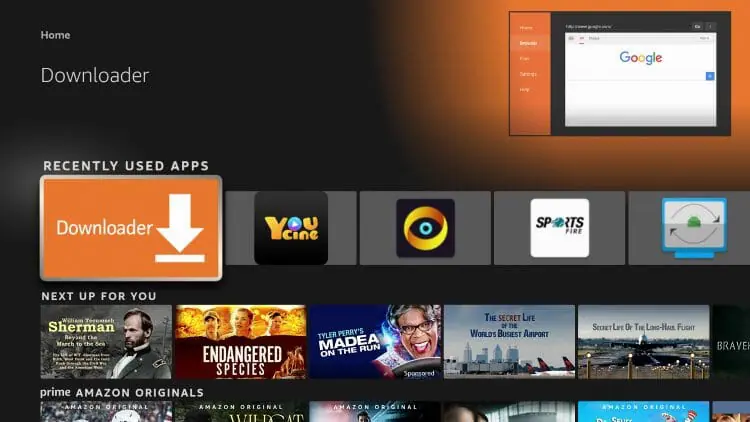
2. Hover over the URL bar and click the select button on your remote to open the keyboard.
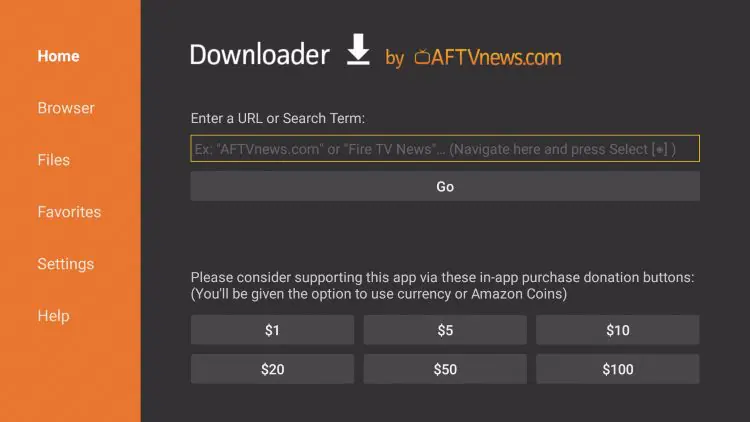
3. Type the Downloader Code for the Sparkle TV IPTV Player which is 754095 and click Go.

4. You will then encounter a redirect page for the Sparkle TV APK.
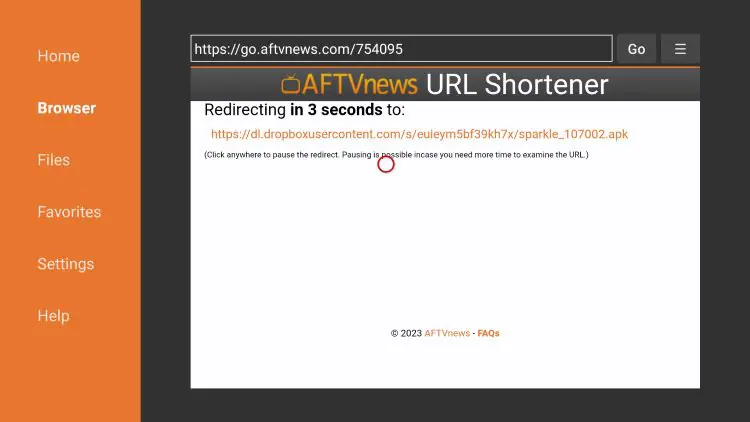
5. Click Install.
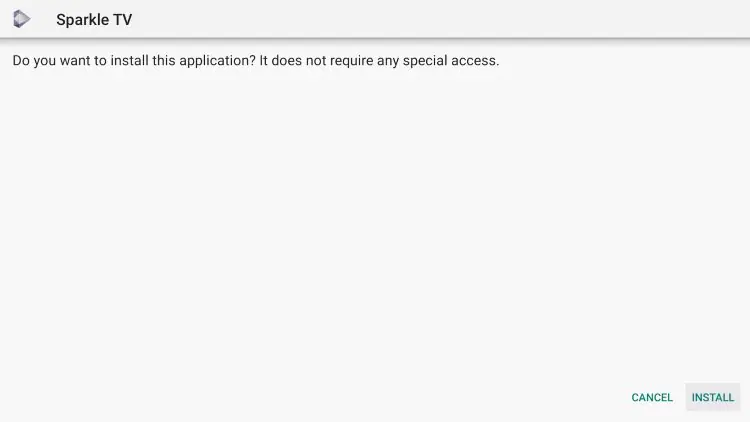
6. You will then see Sparkle TV Ready to launch! message.
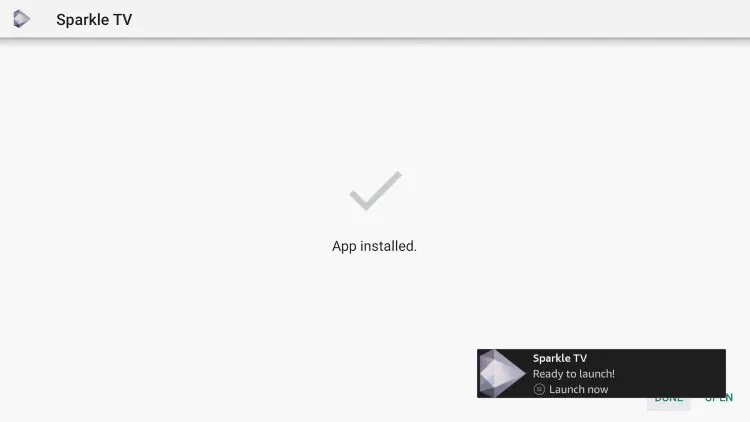
Installation is now complete!
How to Set Up Sparkle TV IPTV Player
- After installation, launch the Sparkle TV App and click Add new source.
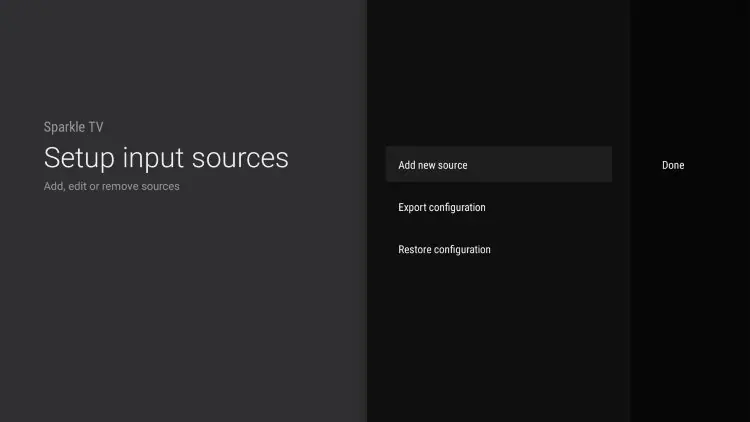
2. Choose your preferred integration method for your IPTV Service.
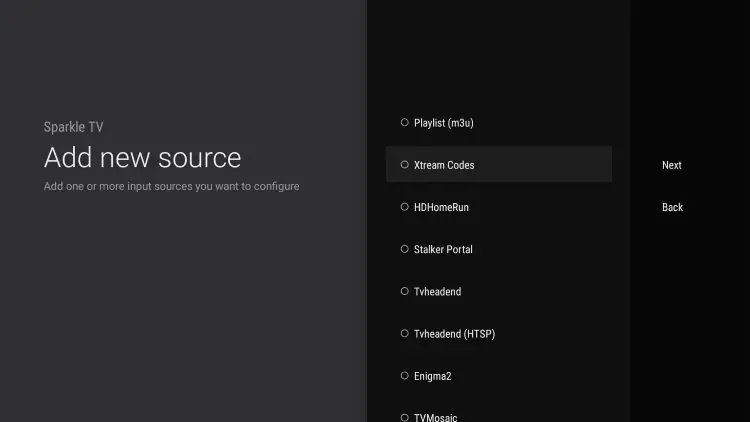
You can now input your IPTV credentials to authorize Service within Sparkle TV.
3. Select your Channel options.
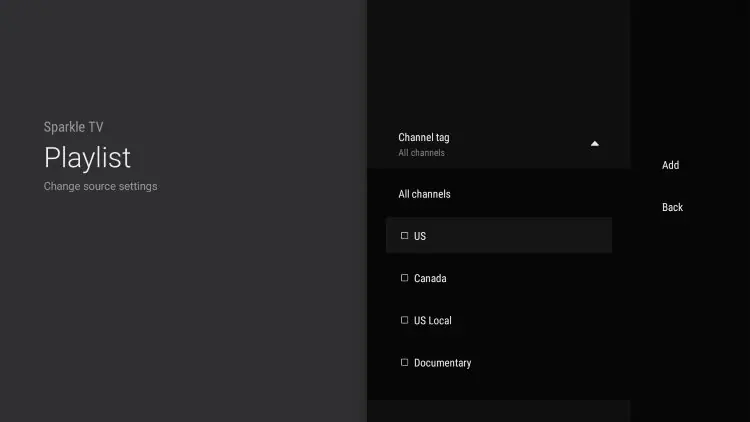
4. Choose your Playlists.
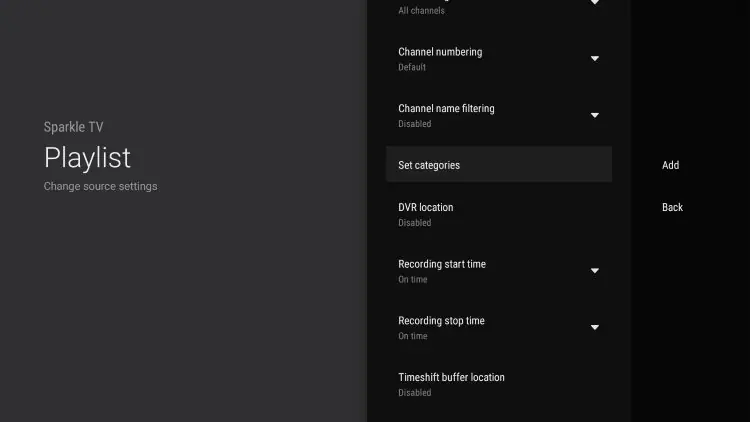
5. Set Categories if you prefer and click Done.
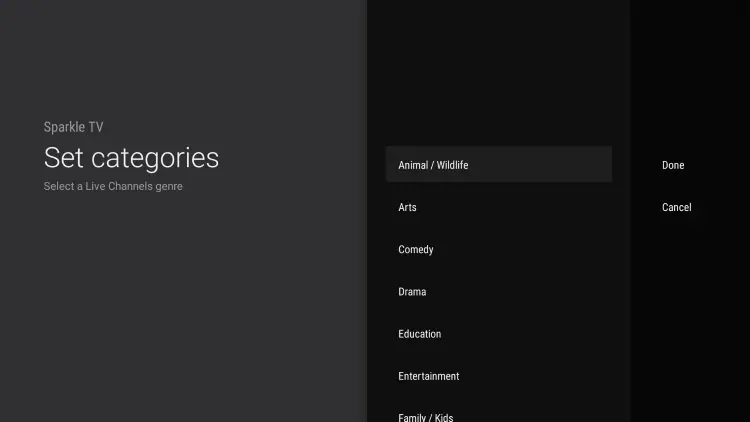
6. Click Add.
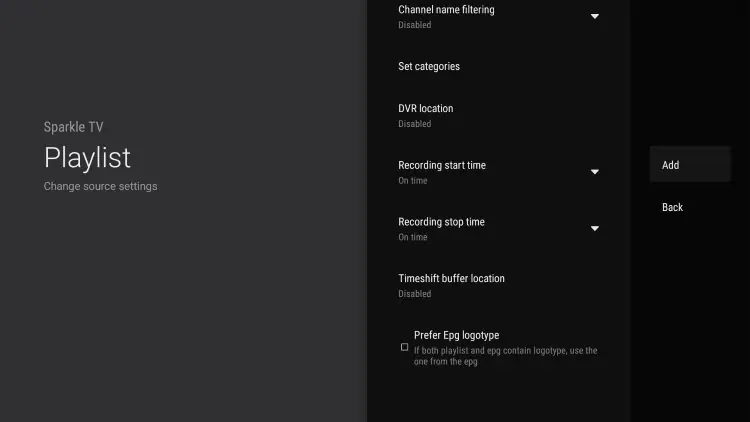
7. You will then see your playlist input sources. Click Done.
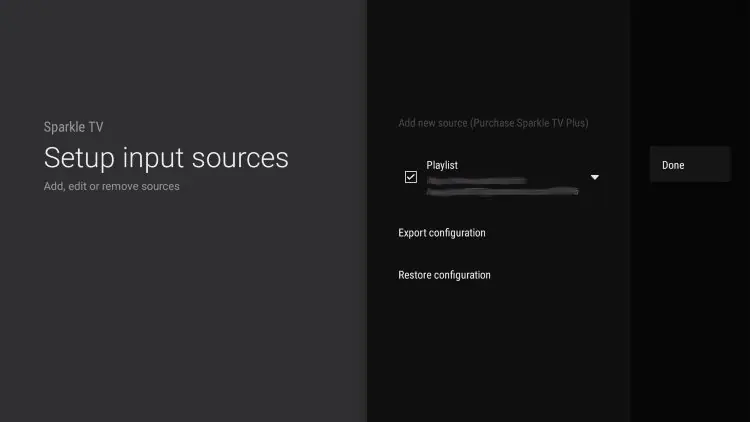
8. Setup of Sparkle TV is now complete! Click Close.
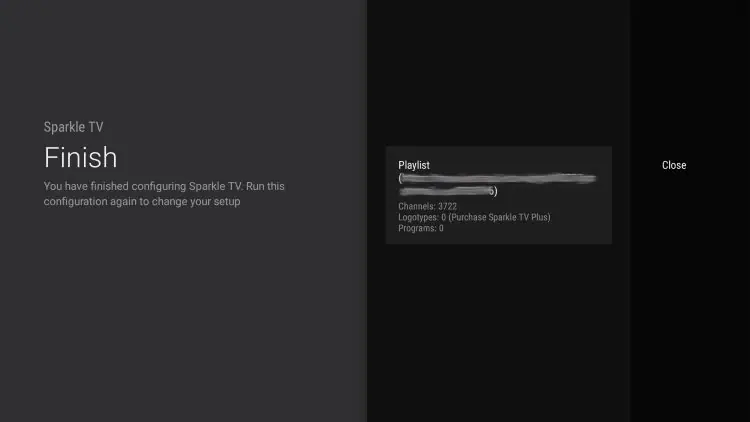
9. You can now access live channels with Sparkle TV IPTV Player.

With Sparkle TV, you can take control of your TV viewing experience, whether you’re catching up on the latest shows, watching live events, or recording your favorite programs to enjoy later.