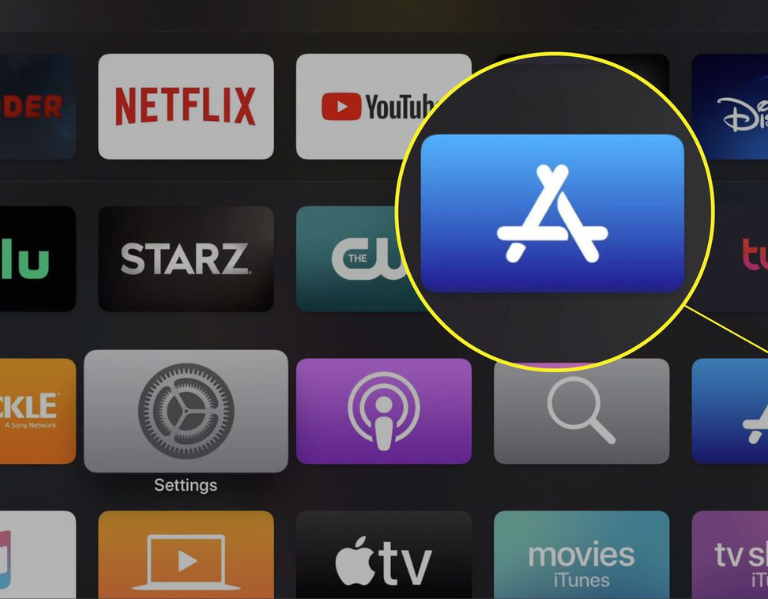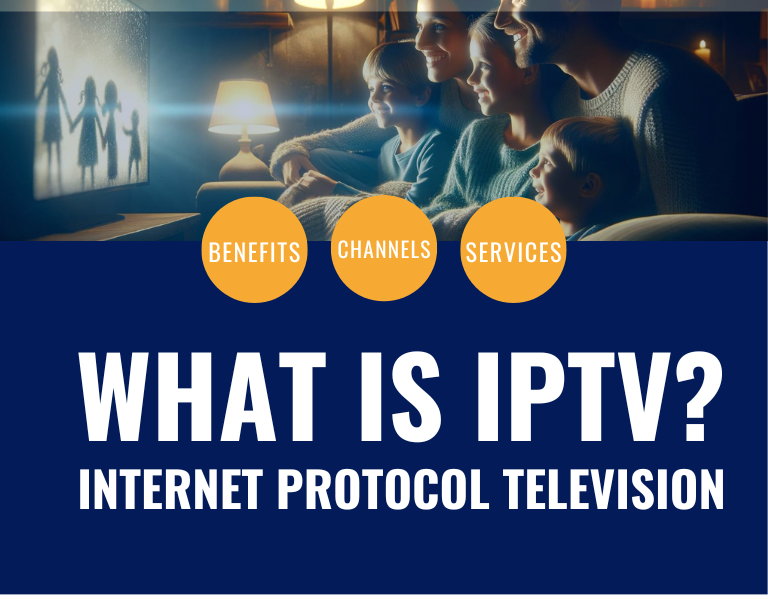Table of Contents
1. Snappier IPTV

Snappier IPTV stands out as a versatile app for Apple TV users, especially those with 4K models. It’s designed to work seamlessly across Apple TV, iPad, and iPhone, but it’s important to note that you must have your own content provider as the app does not supply content itself. The free version offers a taste of its capabilities, but a watermark appears after 60 seconds of video playback.
The app boasts a robust set of features, including a powerful built-in media player and background M3U and EPG parsing. For those who use third-party EPGs, Snappier IPTV supports customization through the ‘Change EPG URL’ option in the settings. Here’s a quick rundown of some key features:
- Multi-screen view and alternative list view for Live TV
- EPG support, which varies based on your provider
- Sorting options for Live TV Channels, Movies, and TV Series
- Favorites, parental controls, and search functionality
Snappier IPTV also offers metadata settings to personalize movie and TV series information, including plot details in various languages. While the app is rich in features, it’s worth mentioning that not all paid-for providers support every feature, and the use of an Xtream codes compatible provider is recommended for optimal performance.
2. IPTV Player Live: Stream M3U

IPTV Player Live: Stream M3U stands out as a user-friendly app designed for Apple TV that caters to your live streaming needs. Add and watch IPTV M3U playlists with ease, making it a go-to choice for those who prefer a straightforward setup.
The app has garnered positive feedback, reflected in its high user rating. Here’s a quick look at what users appreciate:
- 4.9 out of 5 stars from 318 ratings
- Free to download and use
- Specifically designed for iPad, but fully compatible with Apple TV
Whether you’re looking to stream live TV or access a variety of M3U playlists, IPTV Player Live: Stream M3U offers a seamless experience. Its compatibility with multiple devices ensures you can enjoy your content on the go or from the comfort of your living room.
3. Alice IPTV Ott Stream Player

Alice IPTV Ott Stream Player stands out as a user-friendly option for Apple TV enthusiasts looking to stream their favorite IPTV channels. It offers a seamless integration with M3U playlists, allowing users to easily import and manage their channel lists.
The app’s interface is designed for simplicity, ensuring that navigation and channel switching are intuitive and hassle-free. Here are some of the key features that make Alice IPTV a top choice:
- Easy playlist management
- Quick channel buffering
- High-definition streaming support
- Compatibility with various playlist formats
Alice IPTV Ott Stream Player is a solid choice for those who prioritize a straightforward viewing experience without compromising on quality or functionality.
4. UHF – Love your IPTV

UHF – Love your IPTV stands out as a versatile app for Apple TV users who want to organize and watch their digital content with style. It supports a variety of formats and services, including Xtream API, M3U, M3U8, PLEX, and SMB, catering to a wide range of preferences and technical requirements.
The app boasts several user-friendly features that enhance the viewing experience:
- TV Archive/Catchup for revisiting missed shows
- Picture in Picture functionality
- Airplay 2 support for casting
- Comprehensive search across EPGs, movies, TV series, and live channels
- Automatic EPG detection and custom EPG URL insertion
- Parental control for family-friendly viewing
- Channel and category management, including hiding, sorting, and full control
- Support for multiple playlists, subtitles, and audio track selection
- On-player EPGs and quick TV Live zapping
- Special and recommended content sections
With its focus on user experience and comprehensive feature set, UHF – Love your IPTV is a strong contender for those looking to enhance their IPTV viewing on Apple TV. Users can read reviews, compare customer ratings, and download the app from the App Store to enjoy a tailored IPTV experience on their devices.
5. Opus IPTV Player – Smarter TV

Opus IPTV Player stands out as a user-friendly app for Apple TV enthusiasts who demand a smarter television experience. It seamlessly integrates with your existing IPTV service, allowing you to stream your favorite content with ease.
The app boasts a variety of features designed to enhance your viewing pleasure:
- TV Archive/Catchup for revisiting missed shows
- Picture in Picture functionality
- Airplay 2 support for casting
- Comprehensive search across EPGs, movies, TV series, and live channels
Moreover, Opus IPTV Player provides advanced options for playlist management and EPG customization, ensuring that you have complete control over your viewing experience. With parental control features and the ability to manage channels and categories, it caters to the needs of the whole family.
Conclusion
In the search for the best IPTV apps for Apple TV, we’ve explored a variety of options that cater to different preferences and needs. From the snappy performance of Snappier IPTV to the high user ratings of IPTV PLAYER LIVE: STREAM M3U, it’s clear that there is no shortage of quality IPTV players for Apple enthusiasts. Whether you prioritize a sleek user interface, ease of use, or the flexibility of a free app with no ads, there’s something for everyone. As we conclude, remember that the right IPTV app for you will depend on your specific requirements and the content you wish to access. With any of these top picks, you’re set for a superior streaming experience on your Apple TV, iPhone, iPad, and even Mac.
Frequently Asked Questions
What is IPTV?
IPTV stands for Internet Protocol Television, which is a system where television services are delivered over the internet instead of through traditional terrestrial, satellite, and cable television formats.
Do these IPTV apps provide content?
No, these apps do not provide content. Users must have their own IPTV provider to add content via M3U playlists.
Can I use these apps on all my Apple devices?
Most of these IPTV apps are designed for multiple Apple devices, including iPhone, iPad, and Apple TV. Some apps may also support Mac computers.
Are there any free IPTV apps for Apple TV?
Yes, there are free IPTV apps available, such as IPTV Player Live: Stream M3U, which is free and ad-free.
Do I need a subscription to use these IPTV apps?
Some IPTV apps may offer a free version with limited features or display a watermark, while others might require a subscription to unlock full functionality.
What features should I look for in an IPTV app for Apple TV?
Look for features like ease of adding M3U playlists, a user-friendly interface, support for EPGs (Electronic Program Guides), Picture-in-Picture, AirPlay, and Chromecast support, as well as compatibility with your other devices.