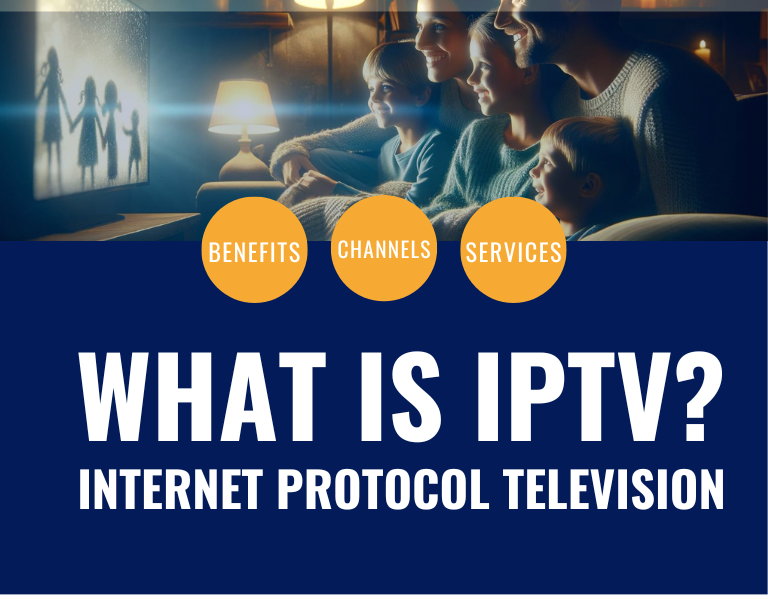Table of Contents
Is your Firestick remote not working? This frustrating issue can disrupt your streaming experience, but a simple reset procedure can often solve the problem. Follow this comprehensive troubleshooting guide to get your Amazon Fire TV remote functioning properly again.
Common Reasons Why Your Firestick Remote Stops Working
Before attempting a reset, it’s helpful to understand what might cause your Firestick remote to malfunction:
- Depleted or weak batteries
- Signal interference from nearby electronics
- Pairing disconnection between remote and Fire TV
- Software glitches affecting remote functionality
- Physical damage to the remote buttons or internal components
Step-by-Step Firestick Remote Reset Process
Step 1: Power Cycle Your Television
- Completely unplug your TV from the power outlet
- Wait approximately 60 seconds
- This brief power interruption helps clear temporary system errors
Step 2: Perform the Three-Button Reset Sequence
While your TV remains unplugged:
- Locate these three buttons on your remote: menu button, back button, and left directional pad
- Press and hold all three buttons simultaneously for a full 15 seconds
- Release all buttons after the time has elapsed
- Wait an additional 5 seconds before proceeding to the next step
Step 3: Remove the Remote Batteries
- Turn your Firestick remote over
- Remove the back cover carefully
- Take out both batteries completely
Step 4: Reconnect Your Television
- Plug your TV back into the power outlet
- Wait until you see a notification on screen indicating “remote cannot be detected”
Step 5: Complete the Remote Pairing Process
- Reinsert the batteries into your Firestick remote
- Press and hold the home button until you see the blue LED light flashing at the top
- The flashing blue light indicates the remote is attempting to pair
- If holding doesn’t work immediately, try pressing the home button repeatedly
Step 6: Confirm Remote Functionality
Your Firestick remote should now be reset and reconnected. Test all buttons to verify that normal functionality has been restored.
Additional Troubleshooting for Firestick Remote Not Working
If your remote still isn’t working after the reset procedure:
- Install brand new batteries
- Reduce the distance between the remote and your Fire TV device
- Remove any physical obstacles blocking the signal path
- Check for visible damage to the remote
- Restart your Fire TV device from the settings menu
- Ensure no other electronic devices are causing interference
When to Consider Replacement Options
If you’ve tried all troubleshooting steps and your Firestick remote is still not working, it may be time to purchase a replacement. Amazon sells official replacement remotes that are fully compatible with all Fire TV models.
Preventative Maintenance Tips
To avoid future instances of your Firestick remote not working:
- Replace batteries regularly before they completely drain
- Keep the remote away from extreme temperatures
- Store the remote in a safe location when not in use
- Clean the remote periodically to prevent dust buildup
- Update your Fire TV software whenever prompted
Frequently Asked Questions About Firestick Remote Not Working
Why is my Firestick remote not responding at all?
The most common reason for a completely unresponsive Firestick remote is dead batteries. Try replacing them with fresh ones first. If that doesn’t work, the remote may need to be reset and paired again with your Fire TV device using the steps outlined above.
How do I know if my Firestick remote needs new batteries?
Signs that your remote needs new batteries include: buttons not responding consistently, reduced range (having to be closer to the TV), and the LED light on the remote appearing dim or not lighting up at all when buttons are pressed.
Can I use my phone as a temporary replacement for my Firestick remote?
Yes! Download the Amazon Fire TV app (available for iOS and Android) to use your smartphone as a remote control while troubleshooting your physical remote issues. The app connects to your Fire TV device over your home Wi-Fi network.
Why does my Firestick remote work sometimes but not always?
Intermittent remote issues are often caused by interference from other devices, weak batteries, or distance issues. Try moving closer to your Fire TV device, replacing batteries, and ensuring no other electronic devices are placed between the remote and your TV.
How long should a Firestick remote battery last?
With normal usage, batteries in a Firestick remote typically last 2-3 months. Heavy users may need to replace batteries more frequently. Using high-quality alkaline batteries can extend battery life.
Can I reset my Firestick remote without unplugging the TV?
While the full reset procedure is most effective, you can attempt a simplified reset by pressing and holding the Home button, Back button, and Left directional button simultaneously for 10-15 seconds. This may work for minor connectivity issues.
My remote still doesn’t work after resetting. What now?
If your Firestick remote is still not working after a full reset and battery replacement, contact Amazon customer support. They may offer additional troubleshooting or replacement options if your device is under warranty.
Will resetting my Firestick remote delete my apps or settings?
No, resetting your remote only affects the connection between the remote and your Fire TV device. Your apps, settings, and content will remain intact.
By following this comprehensive guide, you should be able to resolve most issues with a Firestick remote not working. Remember that regular maintenance is key to preventing future connectivity problems with your Amazon Fire TV devices.