Table of Contents
What is XCIPTV Player
XCIPTV Player is a popular media player application used for streaming live TV content over the internet. Here are some features of XCIPTV Player:
- Live TV Streaming: XCIPTV Player allows users to stream live TV channels from various sources over the internet. It provides access to a wide range of channels, including sports, entertainment, news, and more.
- M3U Playlist Support: The app supports M3U playlist files, which contain the URLs of streaming IPTV channels. Users can import their own playlists or use playlists provided by IPTV service providers.
- User-Friendly Interface: XCIPTV Player typically offers an intuitive and easy-to-use interface, making it convenient for users to navigate through channels and settings.
- Customization Options: Users can often customize their channel list, organize channels into categories, and set preferences according to their viewing habits.
- Multi-Screen Support: Some versions of XCIPTV Player may support multi-screen functionality, allowing users to watch multiple channels simultaneously on a single screen or on multiple screens.
- Electronic Program Guide (EPG): Many XCIPTV Player applications come with an electronic program guide, providing information about upcoming programs and shows on different channels.
- Time Shift and Catch-Up TV: Some XCIPTV Player services offer time shift and catch-up TV features, allowing users to watch previously aired programs or pause, rewind, and fast-forward live TV streams.
- Compatibility: XCIPTV Player is compatible with various devices, including Amazon Fire Stick, Android TV, smartphones, tablets, and computers.
- Regular Updates: Developers often release updates for XCIPTV Player applications to improve performance, add new features, and fix bugs.
Install XCIPTV Player on Firestick
1. Launch the Downloader Application.
How to Install Downloader on Firestick
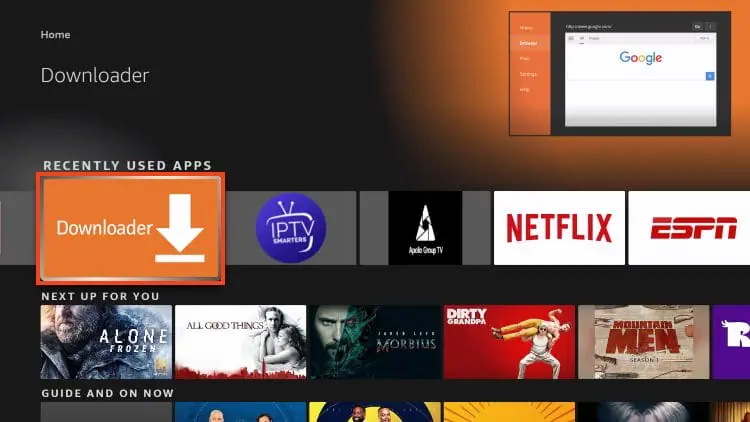
2. Hover over the URL bar and click the select button on your remote to open it.
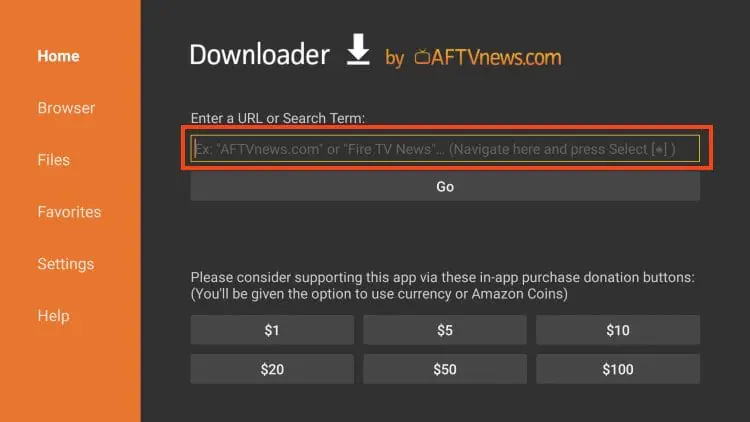
3. Type 63207 and click Go.
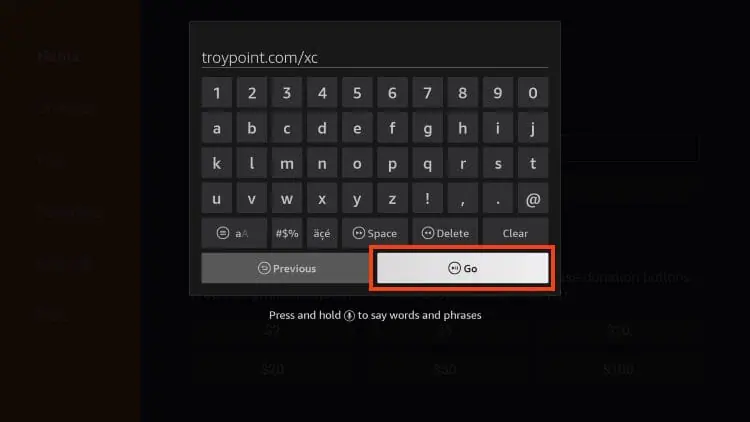
4. Wait for the application to download.
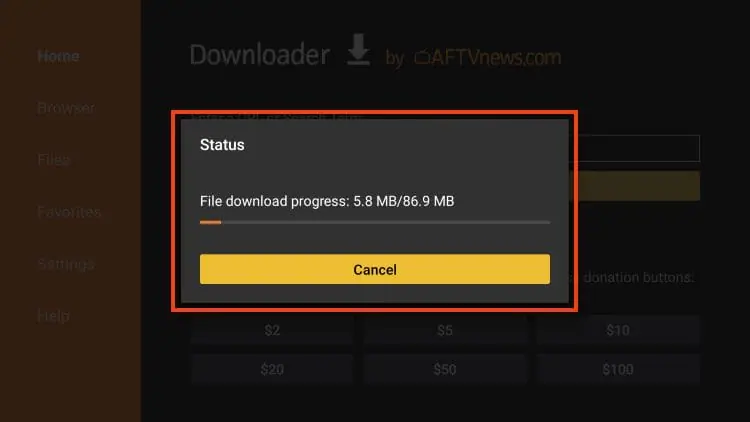
5. Click Install.
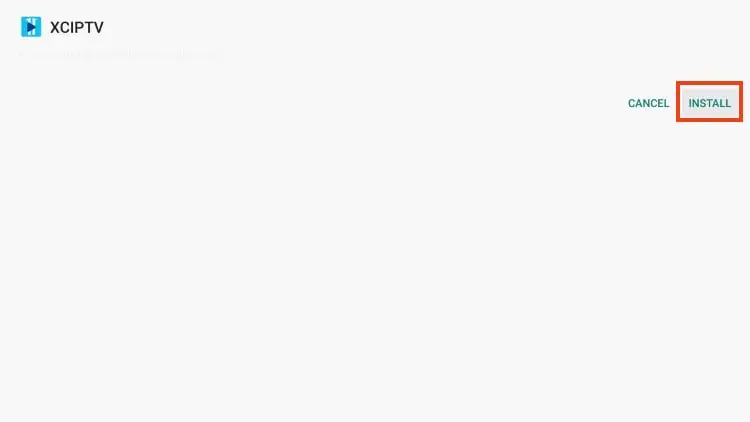
6. Click Open.
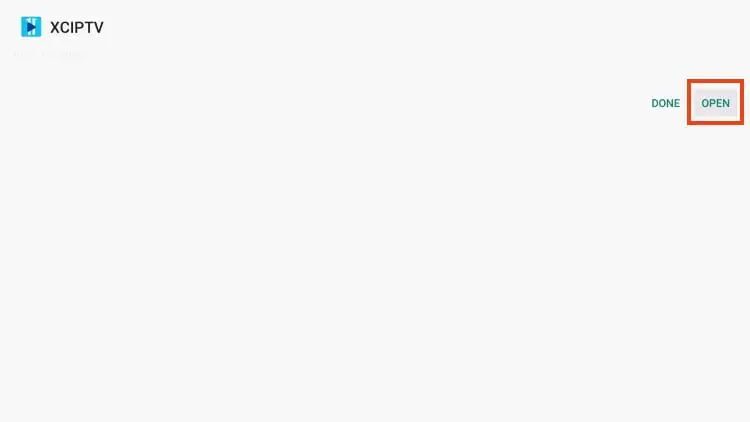
Installation is now complete!
Setup XCIPTV Player
- When first launching XCIPTV you are prompted to enter login information for your IPTV service.
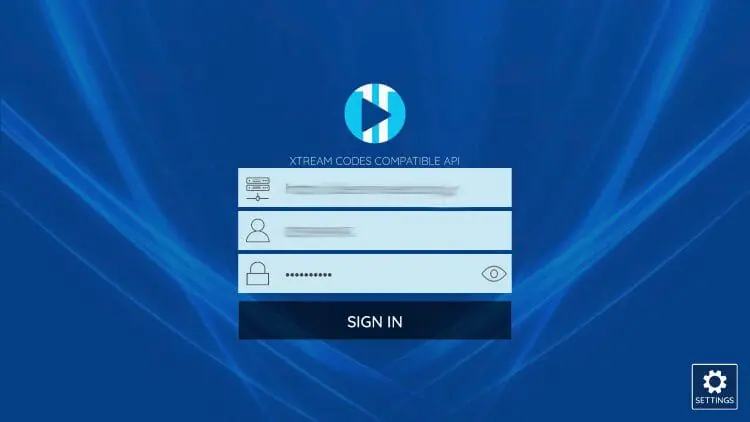
2. If prompted, click Allow.
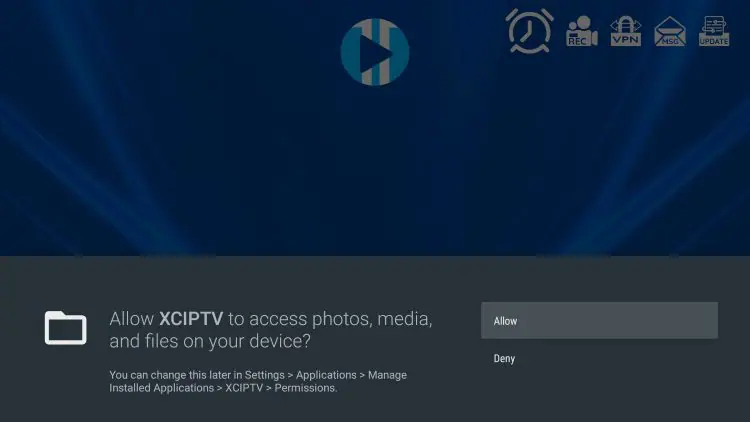
3. Wait a minute or two for the media contents to load.
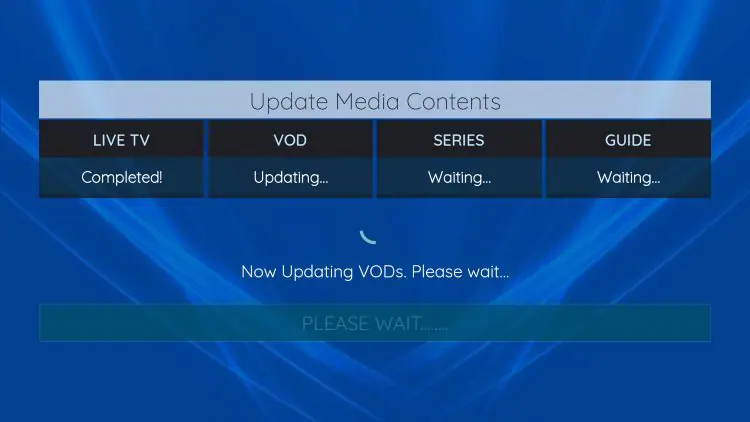
4. That’s it! You have successfully set up XCIPTV APK with your preferred IPTV service.
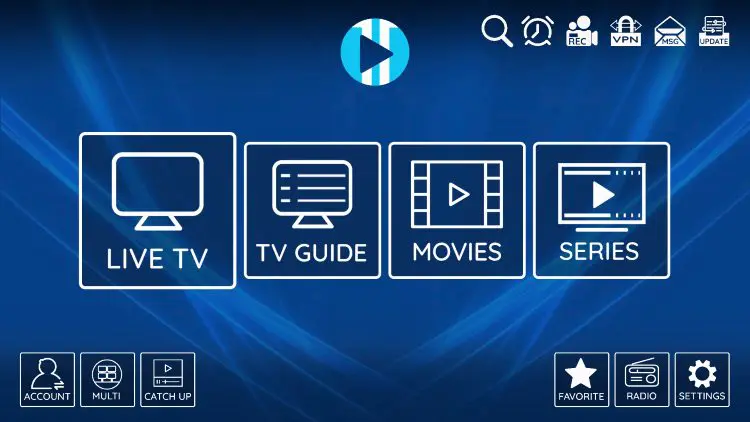
XCIPTV Player provides a convenient way for users to access and enjoy live TV content over the internet, offering features such as live streaming, playlist support, customization options, and more.
Conclusion
Installing XCIPTV Player on your Firestick is a straightforward process that gives you access to an excellent streaming experience. By following the steps outlined in this guide, you can quickly set up the application and start enjoying your content in just a few minutes.
Remember that the downloader code provided in this guide is regularly updated to ensure it continues to work with the latest version of the XCIPTV Player. If you encounter any issues during installation, simply revisit this guide as we keep it updated with the most current methods and troubleshooting tips.
For best performance, ensure your Firestick is running the latest software updates and that you have a stable internet connection. Now that you’ve successfully installed XCIPTV Player, you’re all set to enjoy your favorite content directly on your TV.





